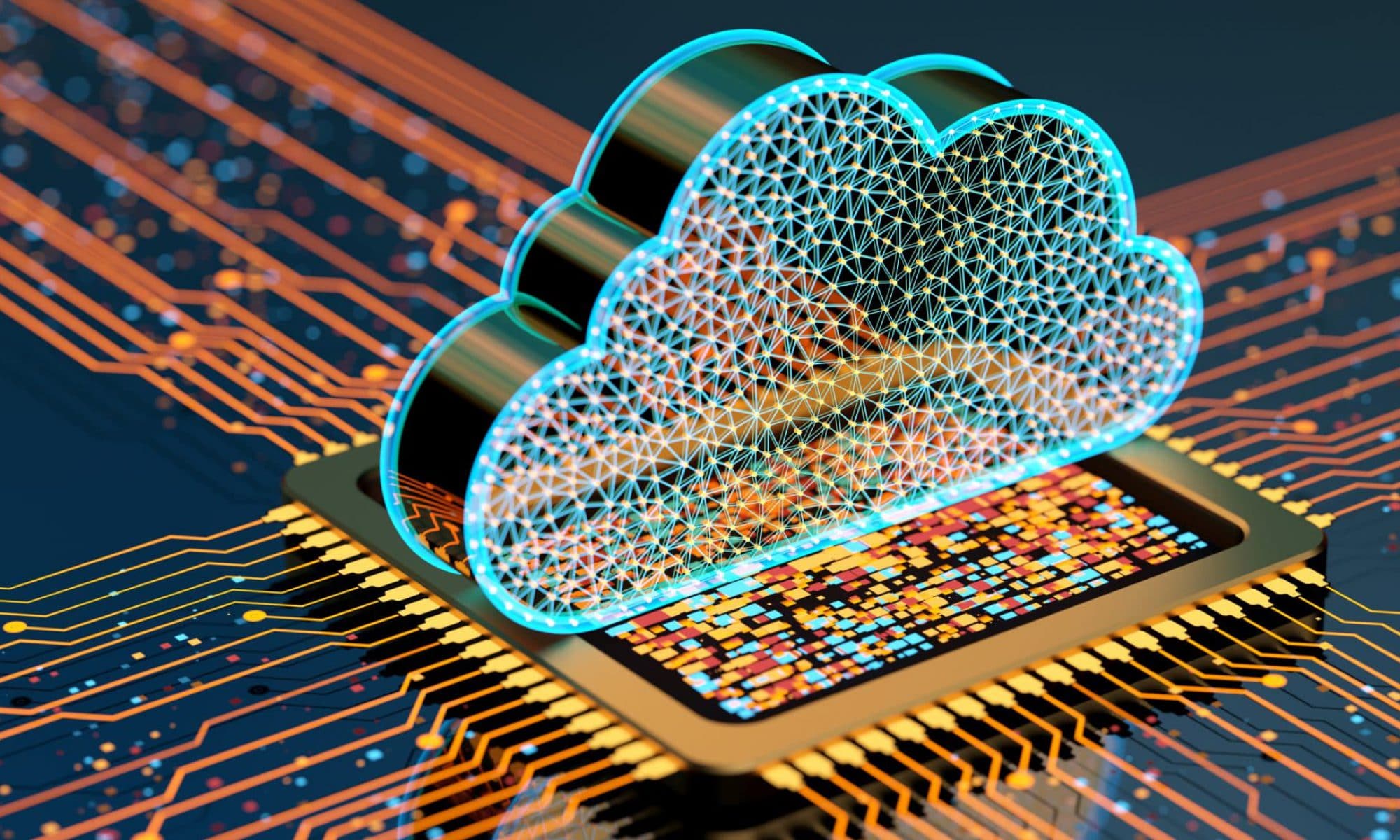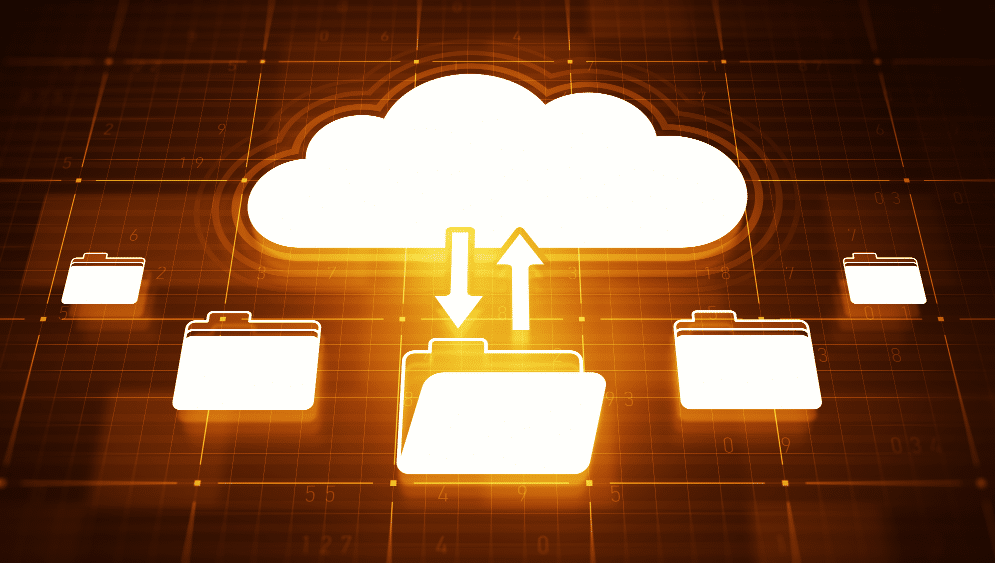Yes, you absolutely must back up Microsoft 365.
The three main ways to lose data are by accident, mischief, or hackers.
The first two, accident and mischief, are the result of actions taken with permission inside your organization. The second two also feature malicious intent. But your business may be subject to the most risk from the accidental deletion of data.
However your emails, Teams, and OneDrive files are deleted, you have a surprisingly short amount of time to retrieve them from Microsoft. If you are aware of the deletion, you can probably react in time. But if the deletion isn’t discovered right away, you run the risk of having critical data gone forever. And that can mean lost customers, business disruption, or worse.
The solution? An automatic backup system in the cloud.
Microsoft 365 is in the cloud, and that is where your backup should be, too. No hardware, no worries about physical damage or downtime. Cloud-to-cloud automatic backup will constantly protect your emails, Teams, and OneDrive files.
Restoring is easy – login to the backup portal, select the files you want to restore, and provide which user account in your organization should receive the data. And just like that, you’ll be back up and running.
Protection for your business on an easy-to-use automatic cloud backup system – starting at a few dollars per user per month.
Want to find out more? Request our free EGuide on automatic cloud backup. Fill out the form below, and we’ll email that guide to you.